Quick Pay
How to pay?
Step-by-step guide to making an online payment

Mobile Banking

Online Payment

Bank Transfer

USSD Code
Pay bill with mobile banking
You can pay with Mobile banking by following these instructions
Login to your bKash account with your account’s PIN number and tap on “Pay Bill” option.
In “Pay Bill” option you’ll find “Exord Online“. Simply tap on it and follow the next step.
Now select your internet billing timeline in “Billing Cycle” box & input your customer in “Exord ID” box.
If you want to save the payment info for quick payment, you can simple tick the checkbox “Save this account for paying future bill“.
After that, tap the “Pay Bill Now” buttom & hold the pay button for a few second. You’re done!
Portal payment options
You can pay online with other suitable payment methods

Direct bank transfer
You can pay us with direct bank transfer

Account No: 1549204568505001
Branch name: Banasree
Routing No: 060260727

Account No: 1091070219406
Branch name: Banasree
Routing No: 095260721

Account No: 1452521113001
Branch name: Pragati Sarani
Routing No: 225272684
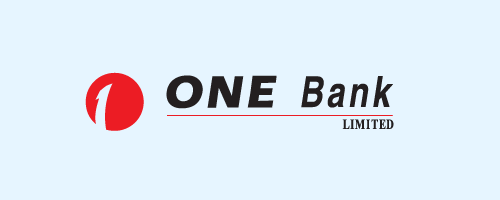
Account No: 0391020004219
Branch name: Banasree
Routing No: 165260727

Account No: 1781100023462
Branch name: Rampura
Routing No: 090275740

Account No: 1549204568505001
Branch name: Banasree
Routing No: 060260727

Account No: 1091070219406
Branch name: Banasree
Routing No: 095260721

Account No: 1452521113001
Branch name: Pragati Sarani
Routing No: 225272684
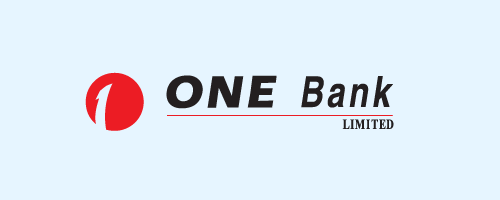
Account No: 0391020004219
Branch name: Banasree
Routing No: 165260727

Account No: 7017100055766
Branch name: Rampura
Routing No: 090275740

Account No: 1549204568505001
Branch name: Banasree
Routing No: 060260727

Account No: 1091070219406
Branch name: Banasree
Routing No: 095260721

Account No: 1452521113001
Branch name: Pragati Sarani
Routing No: 225272684
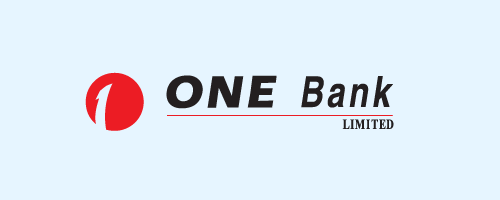
Account No: 0391020004219
Branch name: Banasree
Routing No: 165260727

Account No: 1781100023462
Branch name: Rampura
Routing No: 090275740
Pay bill by dialing USSD code
You can pay with Mobile banking by following these instructions
Go to your bKash account Menu by dialing “*247#“
Select “Payment” option from the bKash menu and enter “01723448866“
Enter the amount you have to pay
Enter a reference for your transaction & counter number in the next step. Reference number will be your Exord ID. Counter number will be “1”.
Now enter your PIN to confirm!
Go to your rocket account Menu by dialing “*322#“
Select “Payment” option from the rocket menu and enter “019759259256“
Enter the amount you have to pay
Enter a reference for the transaction & counter number in the next step. Reference number will be your Exord ID. Counter number will be “1”.
Now enter your PIN to confirm!

Helpline number: 09614-925925, 09614-926926, 01975-925925.
E-Mail: accounts@exordonline.com
Copyright © 2024 Exord Online. Developed by Optimus Technologies

